
Adobe CC 2019全新上线。新的应用程式、新功能、新的创作方式。在线安装和更新,不过需免费注册Adobe ID登录下载。支持多个国家语文。包括:Photoshop CC 2019、Premiere Pro CC 2019、Premiere Rush CC 2019、 Media Encoder CC 2019等等软件,这是第一款面向社交媒体创作者的视频编辑应用程序。会上还预览了新iPad 版本的Photoshop CC和Project Gemini。
Adobe CC 2019 全家桶新功能全在这里了~
Adobe Photoshop CC 2019
Adobe Premiere Pro CC 2019
Adobe Premiere Rush CC 2019
Adobe After Effects CC 2019
Adobe Character Animator CC 2019
Adobe Dimension CC 2.0
Adobe Media Encoder CC 2019
Adobe Animate CC 2019 (原Flash)
Adobe Audition CC 2019
Adobe Bridge CC 2019
Adobe Illustrator CC 2019
Adobe InCopy CC 2019
Adobe InDesign CC 2019
Adobe Muse CC 2018.1
Adobe Prelude CC 2019
Adobe Dreamweaver CC 2019
Adobe SpeedGrade CC 2019
Adobe Lightroom CC 2.0.1
Adobe Lightroom Classic CC 8.0
ACCCx4_7_0_400
Adobe_XD_CC_11.0.22
Adobe CC 2019 软件破解补丁注册机
下载安装后就可以直接使用,不需要单独破解!

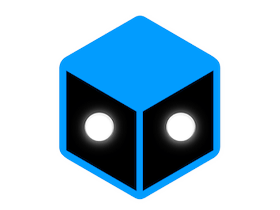


评论10